Thank you! Your submission has been received!
Oops! Something went wrong while submitting the form.
Bookbot Help center
Installing and setting up Bookbot
How can I create an account or log in to Bookbot?
To register or sign in to Bookbot, follow these steps:
- On the main page, tap the button at the top-centre of the screen (it looks like an ID card).
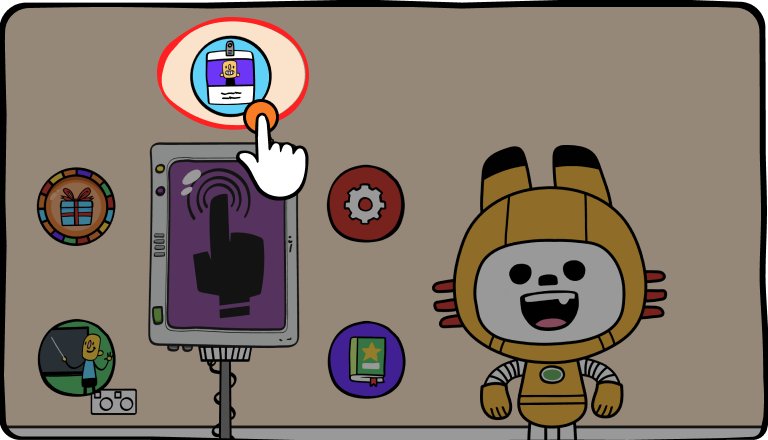
- You'll be taken to the sign-in screen, where you have a couple of options:
- You can quickly sign in using your saved Gmail or Apple ID on your phone.

- Alternatively, type your email address into the provided space.
- If you choose to enter your email, you'll receive a verification code in your inbox. Enter the code on the sign-in screen, and you're ready to use Bookbot!

