Thank you! Your submission has been received!
Oops! Something went wrong while submitting the form.
Bookbot Help center
How to use Bookbot
How do I redeem my token into avatars
Here are the steps to redeem your tokens for avatars in Bookbot:
- Open the Bookbot app and tap the bottom-right button (the book button) on the main page to go to the reading room.
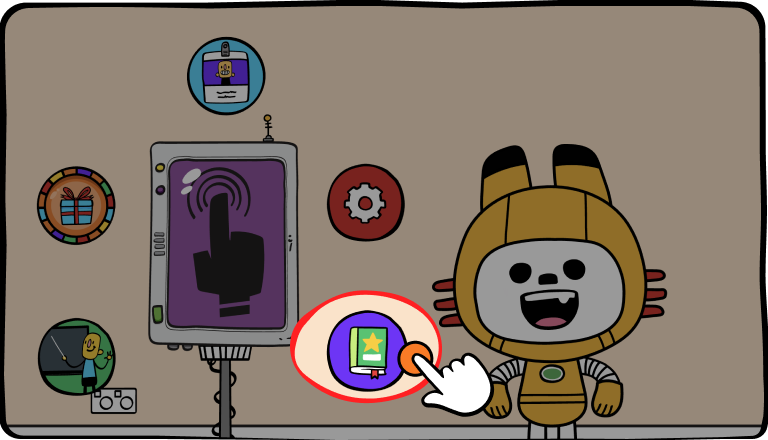
- Look for the button on the right side of the screen in the middle-bottom section and tap on it to open the store.

- Select the "Avatar" option.

- You will see different levels of avatars available, and each level contains unique avatars.

- Choose a level to view the available avatars.

- To unlock new levels, read more books.
- Once you have enough tokens, you can exchange them for new avatars by tapping the avatar you want.

